
Quick Links
Resources
About myHIVteam
Powered By



If you would like to unblock the member, you can do so through your Account Settings page. To get to your account settings, select the menu icon (the 3 horizontal grey bars) in the upper right corner of the site, select Settings, and then select Account Settings:
Scroll to the bottom of your Account Settings page and click on the change button to view a list of the members that you currently have blocked. Next to their profile picture, you’ll see a clickable unblock option:
If a member is not following the Community Guidelines, please let us know by selecting the small orange circle button with the white 'V' to the right of the post in question and selecting ‘report content or spam’. Provide any specific details you wish to include in this anonymous report. A member of our community management team will review the reported content and take the appropriate actions as soon as possible.
You can also send our community management team an email request to review content on the site by selecting the menu icon in the upper right corner of the site, then Quick Links, and Contact us:
To view more answers to commonly asked questions, check out our FAQ page by clicking here.
Get updates directly to your inbox.






Become a member to get even more
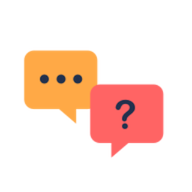


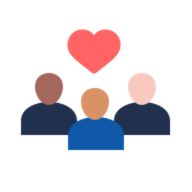
A myHIVteam Member
yup will use it...
We'd love to hear from you! Please share your name and email to post and read comments.
You'll also get the latest articles directly to your inbox.